Introduction
In today’s online world, WordPress is a top pick for creating websites because it’s so widely used. Its easy-to-use interface and many plugins make it a hit with individuals and businesses alike. But being popular also means being a target. Malicious folks often go after WordPress sites, trying to find weaknesses they can exploit for their own gain.
In this article, we will see how we can protect our WordPress site from malware.
Keep Your WordPress Version Updated
WordPress releases regular updates to increase performance and security. When you log in to your WordPress CMS, you’ll see any new updates right on the dashboard. You can update WordPress directly from there. Keeping your website up to date with regular updates is important because it helps keep your site safe from any potential threats. This means not only updating WordPress itself but also keeping your themes and plugins current.
To see if you have the latest version of WordPress, log in to your WordPress admin area and go to Dashboard → Updates in the menu on the left side. If it says your version isn’t up to date, it’s a good idea to update it right away.
Use Strong and Unique Passwords
Using strong and unique passwords is crucial for protecting your WordPress website from unauthorized access. Choose passwords that are complex, combining letters, numbers, and special characters. Avoid using the same password for multiple accounts to prevent a single breach from compromising all your online accounts. Consider using a password manager to securely store and manage your passwords.
Implement Two-Factor Authentication (2FA)
Two-factor authentication adds an extra layer of security. In addition to entering their password, users must also verify their identity through a second factor, such as a code sent to their mobile device or generated by an authenticator app. Enable 2FA for all user accounts, including administrators, to mitigate the risk of unauthorized access.
Install a Web Application Firewall (WAF)
Installing a Web Application Firewall (WAF) is like adding a protective barrier around your WordPress website. It sits between your site and the internet, filtering out harmful requests before they even get to your server. WAFs are great at spotting and stopping common types of attacks, like SQL injection, cross-site scripting (XSS), and distributed denial-of-service (DDoS) attacks. Investing in a reliable WAF solution can help strengthen your website’s defenses against new and evolving threats.
On Kloudbean server premises, you can enable Pro BitNinja Security on server level in a single click. It comes free with the server. You don’t need any other plugin to take care of your website.
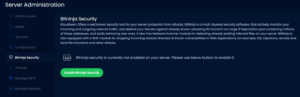
Perform Regular Backups
Performing regular backups is essential for safeguarding your WordPress website. Despite your best security efforts, breaches or data loss can still happen. Having recent backups of your website files and database is invaluable in such situations. Schedule backups regularly and store them securely offsite or in the cloud. This ensures that you can quickly restore your website to a previous state and minimize downtime during emergencies.
Limit User Access and Permissions
Limiting user access and permissions is another crucial step in enhancing security. By restricting access and assigning appropriate roles to users based on their responsibilities, you minimize the risk of unauthorized actions or data exposure. Regularly review and audit user accounts to identify and revoke unnecessary privileges, ensuring that only trusted individuals have access to sensitive features and content.
Monitor Website Activity
Monitoring website activity provides real-time insight into potential security threats. Implement monitoring tools that track changes to files, plugins, and user accounts, alerting you to any suspicious behavior or unauthorized modifications. By staying vigilant and proactive, you can swiftly address security incidents before they escalate, maintaining the integrity of your WordPress website.
Securing your WordPress website from malware requires a proactive and multi-layered approach. By following these best practices and implementing robust security measures, you can mitigate the risk of cyber attacks and safeguard your website’s integrity and reputation. Remember that security is an ongoing process, and regular maintenance and vigilance are key to staying one step ahead of evolving threats.

