As cloud adoption continues to soar, with Gartner predicting that worldwide public cloud spending will grow by 20.7% in 2024 to reach $591.8 billion, ensuring robust cloud security becomes paramount. According to a recent Cloud Security Alliance (CSA) survey, data breaches remain the top cloud security concern for organizations, with 66% of respondents citing it as a significant risk. Furthermore, the 2023 Verizon Data Breach Investigations Report revealed that cloud asset misconfigurations were responsible for 15% of all breaches analyzed. Compounding these challenges, the cybersecurity skills gap is expected to reach 3.5 million unfilled positions globally by 2025, according to the (ISC)² Cybersecurity Workforce Study, potentially hindering organizations’ ability to secure their cloud environments effectively.
Ensuring cloud hosting security in 2024 is crucial as cloud computing continues to gain widespread adoption across various industries. Here are some essential steps to enhance cloud hosting security:
Implement Strong Access Controls:
Implement robust access controls to restrict who can access your cloud resources and data. Use strong authentication methods like multi-factor authentication and role-based access controls to ensure only authorized personnel have the minimum permissions required. Regularly review and update access privileges as roles change. Centrally manage user identities and access rights across your cloud environment. Automate the user provisioning and de-provisioning process to minimize risks from orphaned accounts. Logging and monitoring all access attempts allows you to audit activity and identify potential threats. Strong access controls are foundational to securing your sensitive cloud assets.
Encrypt Your Data
Encrypting your data is very important to protect it from cyber attacks. You should use strong encryption methods to secure your data. For this, you can use special encryption keys that only you control.
Don’t just encrypt your data when sending it, but also encrypt data stored in the cloud. This will make it harder for cyber threats to access your stored data.
Make sure encryption is consistent across all cloud resources and regularly change the encryption keys. However, doing this manually is complex, so you need automation tools to make it easier.
You can use key management systems provided by major cloud service providers for encryption.
Use Zero-Trust Security and Micro-Segmentation
When setting up your cloud infrastructure, use zero-trust security and micro-segmentation. Zero-trust means access to resources is granted on a need-to-know basis, not based on trust.
Micro-segmentation allows you to create isolated segments in the cloud where you can give access to different users for different segments. This helps control who can access what data or resources.
Identify and Fix Configuration Errors
Incorrectly configured cloud resources can be a big security risk if not detected and fixed. Regularly check for these errors or use special tools to automatically identify and correct them.
Cloud security tools can continuously scan for incorrect configurations and automatically fix the errors. This ensures misconfigurations are quickly detected and remedied, strengthening your cloud security.
Frequently Back Up Data
A common issue for cloud providers is data loss due to alteration, deletion, storage failure, etc. However, you can minimize damage from data loss by frequently backing up your data.
Frequent backups ensure you have a safe copy of your data even if it gets deleted from the cloud. Determine what data needs backing up and use automation tools to make it efficient.
Use a Content Delivery Network (CDN)
A CDN stores frequently accessed data on a network of servers worldwide. When someone requests that data, the CDN delivers it from the nearest server, making it faster.
Additionally, a CDN can protect your system from Distributed Denial of Service (DDoS) attacks, where servers are flooded with requests until they crash. A CDN can handle this flood of requests, protecting your system.
Use Security Monitoring and Threat Detection
Security monitoring tools like SIEM (Security Information and Event Management) and cloud-native threat detection tools can detect anomalies and threats in real-time. These tools monitor and alert you to potential threats, helping protect your system.
Consolidate all log sources into a unified log to increase visibility and more easily detect anomalies.