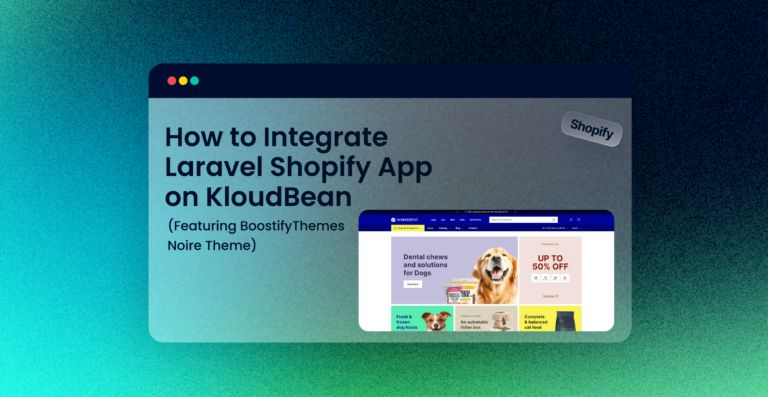Introduction: Why WordPress Feels Broken in 2025
If you’ve ever built a WordPress site, you probably know the frustration:
- It feels slow, even on a good host.
- You install plugin after plugin to fix performance, SEO, caching, security — and each one makes things worse.
- Updating WordPress or plugins feels risky, sometimes breaking your site overnight.
- And when traffic spikes, your shared hosting just can’t handle it.
WordPress powers over 40% of the web, yet in the AI-driven era, its traditional architecture feels bloated and outdated.
That’s where Headless WordPress comes in. It’s not a buzzword. It’s the future of building faster, scalable, secure websites — especially for startups, AI builders, indie hackers, and agencies.
And with platforms like KloudBean, you can host a headless WordPress site (frontend + backend + database + CI/CD pipeline) all on a single managed cloud server for under $8/month. No DevOps, no juggling platforms, no surprise bills.
This guide will walk you through everything:
- What headless WordPress actually is.
- Why it’s better than traditional hosting.
- How to set it up step-by-step.
- The costs compared to other platforms.
- FAQs and real-world use cases.
By the end, you’ll see why headless WordPress hosting with KloudBean is the smarter choice for the future.
1. What is Headless WordPress?
At its core, WordPress is both:
- Backend: The content management system (CMS) where you write blogs, upload media, and manage settings.
- Frontend: The theme and layout that visitors see.
In a traditional setup, these two layers are tightly coupled. Every time someone visits your site, WordPress dynamically pulls data, runs PHP code, loads plugins, and renders the page. This is powerful — but painfully slow and resource-intensive.
Headless WordPress Explained
With headless WordPress:
- WordPress handles content only.
- The frontend (UI/UX) is built separately in React, Next.js, Vue, or AI-driven tools like Lovable or Cursor.
- The frontend fetches content from WordPress using its REST API (WP-JSON) or GraphQL.
- The result: blazing fast static pages served to the user, with WordPress quietly doing the CMS job in the background.
Think of it like this:
- WordPress = your content brain.
- Headless frontend = the face your visitors see.
2. Why Traditional WordPress Fails in 2025
Despite its popularity, traditional WordPress has hit serious limits:
a. Plugin Overload
- Need SEO? Install a plugin.
- Need caching? Install a plugin.
- Need security? Another plugin.
Over time, most sites end up with 20–50 plugins — each adding bloat, risk, and slowing things further.
b. Theme Bloat
Premium themes are heavy, often including unnecessary CSS/JS. A single theme can add hundreds of KBs to every page load.
c. Shared Hosting Bottlenecks
Cheap shared hosting means you’re on the same server as hundreds of other sites. If one spikes traffic, your site suffers too.
d. Rising Costs of Managed WP
Hosts like WP Engine, Kinsta, and Flywheel solve performance issues, but charge $30–$100+ per month. For small startups or indie hackers, that’s unsustainable.
e. SEO & Core Web Vitals
Google prioritizes fast-loading, mobile-first sites. Traditional WordPress often fails Core Web Vitals unless heavily optimized — costing time, money, and lost rankings.
3. Benefits of Headless WordPress
Switching to headless solves these problems. Here’s why developers, marketers, and founders love it:
🚀 Speed & Performance
Static frontends load in milliseconds. Google PageSpeed scores hit 90+ without extra work.
🔐 Security
No login pages or plugins exposed to the internet. Attack surface shrinks dramatically.
⚡ Scalability
A small server can handle thousands of concurrent visitors since the frontend is decoupled.
🎨 Flexibility
Designers and builders can use React, Next.js, or AI platforms like Lovable to create pixel-perfect UIs without touching PHP.
🧩 SEO-Friendly
Static sites are indexable, lightweight, and meet Core Web Vitals.
🛠 Future-Proof
As AI tools (Cursor, v0.dev, Lovable) generate more apps/sites, headless hosting makes deployment painless.
4. Why KloudBean is the Best Place to Host Headless WordPress
Most guides will now tell you to stitch together:
- WordPress on DigitalOcean/AWS.
- Frontend on Vercel or Netlify.
- CI/CD via GitHub Actions.
- Managed DB on RDS.
- Security/CDN via Cloudflare.
That’s 5+ platforms. Messy, expensive, overwhelming.
KloudBean simplifies everything:
- One-click install: WordPress + Frontend + Databases on a single server.
- Free CI/CD: Push code → auto-deploy instantly.
- All-in-one dashboard: Servers, apps, DBs, load balancers, backups.
- Ultra-cheap: Starting at under $8/month, cheaper than managed WP or juggling multiple providers.
- 24/7 monitoring: No DevOps needed.
- Not shared hosting: Dedicated resources, no noisy neighbors.
💡 It’s like WP Engine, Netlify, and Vercel rolled into one — but without the $100/month price tag.
5. Step-by-Step: Hosting Headless WordPress on KloudBean
(Here we’ll expand into a detailed setup tutorial, with screenshots/steps:
- Add server → choose provider (Linode, Vultr, AWS, etc.)
- Install WordPress backend.
- Deploy frontend (React, Next.js, Lovable).
- Connect WP JSON API.
- Enable CI/CD.
- Map domain + SSL.
- Done. Website live 🚀)
6. Advanced Use Cases for Headless WordPress on KloudBean
- AI Sites & Vibecoders: Builders using Lovable/AI can deploy sites without touching code.
- Agencies: Deliver faster, secure client sites without plugin headaches.
- Startups: Launch MVPs + landing pages in days, not weeks.
- Micro-SaaS: Combine WP backend + React frontend + Supabase APIs — all in one KloudBean server.
- High-Traffic Blogs: Handle 100k+ monthly visitors on a tiny server.
7. Cost Comparison: KloudBean vs Others
| Platform | Price (Monthly) | Setup Complexity | Includes Frontend + Backend? | Scalability |
|---|---|---|---|---|
| Shared WP Host | $3–10 | Easy | Yes | Low |
| WP Engine/Kinsta | $30–100 | Easy | Yes | High |
| Vercel + WP | $20–50+ | Complex (2+ platforms) | No | High |
| KloudBean | $8 | One-click | Yes | High |
8. FAQs About Headless WordPress Hosting
Q: Is headless WordPress good for SEO?
Yes. Since the frontend is decoupled, pages load faster and meet Core Web Vitals. You can still use Yoast/RankMath on the backend for metadata, which the frontend consumes.
Q: Do I lose plugins in headless?
Not all. You don’t need caching/security plugins anymore. But you can still use SEO, content, or e-commerce plugins (WooCommerce APIs work headlessly too).
Q: Can I still use Elementor?
If you want drag-and-drop, you can — but most users move to AI or React-based builders for speed.
The Future of WordPress is Headless
Traditional WordPress was built for a different era. In 2025, with AI builders, modern JS frameworks, and SEO demands — headless is the way forward.
And with KloudBean, hosting a headless WordPress site no longer requires juggling AWS, Vercel, Netlify, Cloudflare, and databases. It’s one dashboard, one server, one low cost.
👉 For less than $8/month, you can run your WordPress backend, your React/Lovable frontend, your database, and auto-deploy changes in seconds.
The era of bloated plugins and sluggish shared hosting is over. The future is Headless WordPress + KloudBean.